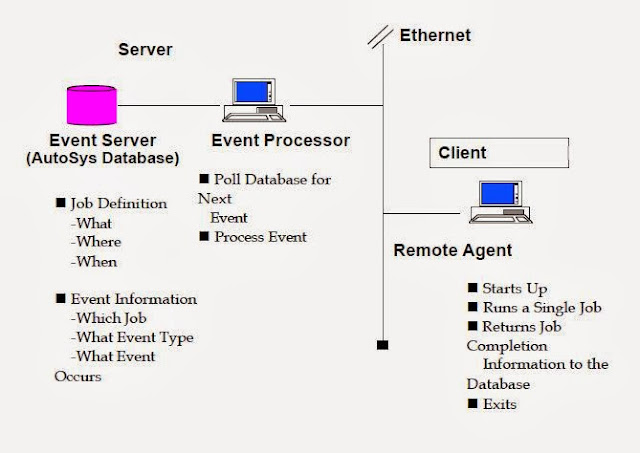In the below post I have explained how Autosys job scheduler 4.5.1 works in a heterogeneous environment.
In most of the production environment event server and the event processor are installed on the same machine with required agents.
1.The event processor scans the event server database, every 5 sec to identify if any event ready to process.
2.If a STARTJOB event available in the event server and its starting conditions are satisfied( start time condition), the event processor extract the job attributes when and where the job should run from the event server(DB).
3.The event processor starts the remote agent on the client,where the job should be running.
In Unix machine inetd process starts the remote agent.
In Windows machine remote agent service is stared by the username and password available in the job definition of the job.
4.The event processor sends all job parameters to the remote agent and informs the event server about the status change of the job as STARTING.
5.Remote agent sends acknowledgement to the event processor that it has received all job attributes.Socket connection is terminated.At the same time event processor scans for other events in the event server(database).
6.Remote agent checks for the available resources in the server, execute the job and sends change status of the job as RUNNING to the event server.
7.Once the job is completed, remote agent sends SUCCESS/FAILURE status to the event server depends on the exit code of the job.Remote agent process is stopped finally.
8.If the job is SUCCESS ,the log file is deleted from tmp directory.If the job is in FAILURE status, error log file is saved to identify the issue.
In most of the production environment event server and the event processor are installed on the same machine with required agents.
1.The event processor scans the event server database, every 5 sec to identify if any event ready to process.
2.If a STARTJOB event available in the event server and its starting conditions are satisfied( start time condition), the event processor extract the job attributes when and where the job should run from the event server(DB).
3.The event processor starts the remote agent on the client,where the job should be running.
In Unix machine inetd process starts the remote agent.
In Windows machine remote agent service is stared by the username and password available in the job definition of the job.
4.The event processor sends all job parameters to the remote agent and informs the event server about the status change of the job as STARTING.
5.Remote agent sends acknowledgement to the event processor that it has received all job attributes.Socket connection is terminated.At the same time event processor scans for other events in the event server(database).
6.Remote agent checks for the available resources in the server, execute the job and sends change status of the job as RUNNING to the event server.
7.Once the job is completed, remote agent sends SUCCESS/FAILURE status to the event server depends on the exit code of the job.Remote agent process is stopped finally.
8.If the job is SUCCESS ,the log file is deleted from tmp directory.If the job is in FAILURE status, error log file is saved to identify the issue.