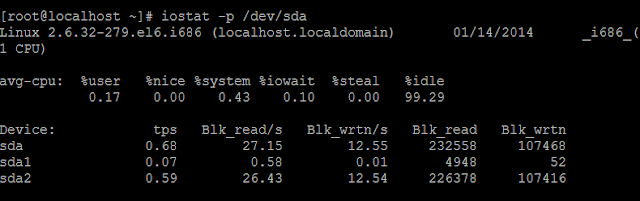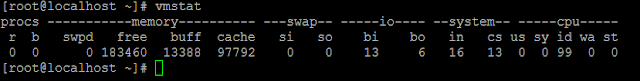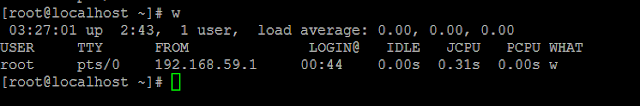Here in this post I have explained few performance monitoring tools in Linux.These commands are very important for Linux system administrator to perform day to day activities to troubleshoot performance issues in server.
top, interactive command displays real time cpu,memory,process usage details.
Read more about top-->
sar used to find the historical events in the server to troubleshoot cpu,memory,disk,network bottlenecks.
Read more about sar -->
Used to view the physical memory and swap memory usage details.
m - displays results in MB
t - displays total(physical + swap) details.
o - used to hide other memory though-puts like buffers and cache.
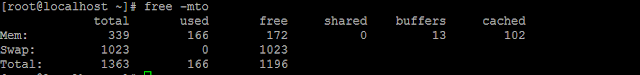 Total physical memory - 339 MB
Total physical memory - 339 MB
iostat displays information about disk I/O,CPU and remote disk information such as NFS. We can also view the statistics for a specific device.
vmstat displays virtual memory statistics,memory usage including swap memory.
iostat and vmstat are part of sar utility in Linux.We have to install sysstat package to work with iostat,vmstat and sar utility.
Displays detailed information about the users logged in and the process used by the respective users.
1. top
top, interactive command displays real time cpu,memory,process usage details.
Read more about top-->
2. sar
sar used to find the historical events in the server to troubleshoot cpu,memory,disk,network bottlenecks.
Read more about sar -->
3. free -mto
Used to view the physical memory and swap memory usage details.
m - displays results in MB
t - displays total(physical + swap) details.
o - used to hide other memory though-puts like buffers and cache.
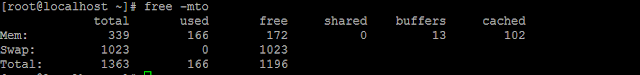
4.iostat
iostat displays information about disk I/O,CPU and remote disk information such as NFS. We can also view the statistics for a specific device.
5. vmstat
vmstat displays virtual memory statistics,memory usage including swap memory.
iostat and vmstat are part of sar utility in Linux.We have to install sysstat package to work with iostat,vmstat and sar utility.
6.w
Displays detailed information about the users logged in and the process used by the respective users.